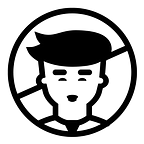Google Analytics Goals, Events, Segments
Some of the questions basic GA data doesn’t answer by itself:
Which of the activities that visitors perform on your site equal success for your business?
- Which visitor actions earn you money?
- Which actions drive additional visitors or repeat visits?
Which visitor activity is signal? Which one is noise?
- What are the specific circumstances that lead to success or failure?
- What are the characteristics of a successful visitor?
Adding features like Demographics, Interests, and Ecommerce can help you see more about who your visitors are, the products you’re successfully selling, and the revenue you’re earning.
But there are three features of Google Analytics that really help you answer these questions (and many others) in a nuanced and detailed way:
- Segments;
- Goals;
- Events.
SEGMENTS
A segment is a subset of your Analytics data. For example, of your entire set of users, one segment might be users from a particular country or city. … Segments let you isolate and analyze those subsets of data so you can examine and respond to the component trends in your business.
Quick facts about segments in Google Analytics
- Several years ago, this feature got a total overhaul.
- Segments can be shared with others through a URL.
- Segments can be added in batches through the Solutions Gallery.
- You can build remarketing lists using segments.
One of the biggest advantages of segments over other ways of filtering and organizing data is that segments can be applied over all your data at any time.
Many features, such as Goals and Filters, only affect the data from the time they’re created going forward. Segments apply to all of your data, current and historical.
The only caveat to that “all time” strength is when you’re creating a segment that uses a goal, an event, or other data point that didn’t exist in the past. In this case, the segment will have no data prior to that point.
GOALS
If your site is driven by ecommerce, you can still use goals to create fast views of other aspects of your site that drive conversions.
Like the name suggests, goals exist as a means for you to outline specific goals you want users to achieve on your site.
Consider the following actions as good candidates for setting up as a goal:
- A visitor filled out a lead form or an email signup form and went to a thank you or a confirmation page.
- A visitor completed a purchase and ended up on a receipt page. (Yes, even when using ecommerce.)
- Visitors performed an action on your site that triggered an event that could result in a lead or a sale, such as “Clicked a telephone link to call our sales department.”
- For people tracking apps: Someone who viewed at least three screens, because that’s the minimum number of screens it takes to show someone their first ad.
Quick facts about goals
- You can only have 20 goals per view.
- Goals cannot be deleted once created — only edited or paused.
- Goals can be imported from the Solutions Gallery or shared via link.
- Values can be assigned to goals based on a static value or the value of an event.
Once you’ve configured one or more goals, you will have data about visitors who complete them as “conversions” in the third column cluster of many of your reports.
4 important Google Analytics goals for every business
1. Revenue
2. Acquisition
3. Inquiry
4. Engagement
EVENTS
Events are something of a Swiss Army knife within the Google Analytics tool box.
If you can detect an action like a click, a form submission, or mouse movements like scrolling, then you can send it as an event to Google Analytics.
Implementing event tracking allows you to track many previously untrackable aspects of your website, like:
- Video plays/pauses;
- File downloads;
- Checking filter boxes.
Quick facts about events
- Four parts are used for event tracking: Category, Action, Label, and Value. Label and Value are optional parts.
- Goals and segments can be created using event data.
- Events can be implemented without coding through Google Tag Manager.
- Bounce rate is reduced by default when using Events.
- GA can only track 500 events per session.
Events go beyond the standard visitor data to help you answer detailed questions about user behavior:
- Did people watch my video?
- Events can log flash and video events such as play, pause, and time watched.
- At what point are people abandoning my form?
- Event tracking can be used to show completed vs. abandoned forms, which fields were filled out, and which were skipped.
- Are people using the share buttons?
- You can use events to track these, capturing the share type, the social platform, and other details.
- Is the popup/modal window effective at driving more interaction or sales?
- Events can track non-pageload or AJAX clicks to show you who clicked the “yes” button and who clicked to close your pop up.
- Do people who use search filters spend more money?
- Log search filter use as an event and create segments from the filter data you capture to separate your ecommerce data. (Hint: Category as “Filter”; Action as the Filter group, e.g., “shoe size”; Label as the specific filter clicked, e.g., “9.5” or “8.”)
- Do people who download my free ebook also fill out the form?
- Track file downloads as events; then create a goal for your form’s thank you page. Use custom segments to show you which portion of your visitors downloaded and then converted, and which didn’t.
How do we set up events?
Before you can start building reports on that information, you have to capture it.
There are many methods you can use to implement event tracking on your website. They’re about as varied as your site itself, because it involves implementing new code.
Implementation can be handled in a number of ways:
- Google Tag Manager (easy; find out how)
- WordPress plugin (easy)
- MonsterInsights
- Universal Google Analytics
- Manual one-time link tagging (easy; generate tags for classic GA)
- Custom javascript implementation to automatically track (difficult, requires code knowledge; check out this resource)
Bottom line: there are a lot of different methods for tracking events, and it’s up to you and your site development team to figure out which one will be the best fit for your site.
But before you roll out a single line of code, you should think about one of the most critical setup concerns of events:
- What are we tracking?
- Why are we tracking it?
- How do we set up the labels so they will be meaningful in our reports?
See, the code isn’t actually that hard to implement. But good organization of how you’ll structure the information hierarchy so it’s useful could be challenging.
Res